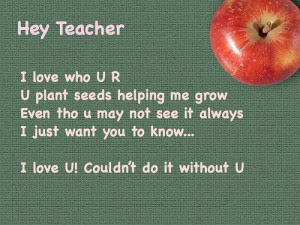LaVenia Curtis' EDM 310 Class Blog
Saturday, December 10, 2011
Monday, December 5, 2011
Final Report on MY PLN
My PLN turned out great in the end. As you can see, I have changed a lot of it because the tabs that were on there I really did not need or use. I have all the social networks I use in the upper left of My PLN; on the lower left are two of my kids blogs I had to comment on; directly across from the kids blogs are the teachers' blogs that I had to comment on; in the upper right are the University of South Alabama networks I used for other class, such as their website and USA online; in the middle of My PLN I have some random tabs. I am really enjoying using My PLN because not only is is great for EDM 310 but it is great for my other classes that I am taking. I will continue the add more tabs on My PLN.
Blog Post # 14
In this blog post, I will discuss Jose Picardo's video Top Ten tips for using technology in the classroom. The top ten tips were: streaming video, music, teleconferencing, interacting exercises, interacting whiteboard, podcasts, blogs and wikis, social networks, internet tools, and gadgets. Mr. Picardo gives good advice in how to successfully use these ten things in the classroom.
I will use if not all of the ten technology in my classroom, I know must of them. I think streaming video and teleconferencing or Skype is really great to use in the classroom to help students to know and learn about other students that live in other parts of the world. Interacting whiteboard and exercises are good to help the students get better practice in those subjects that they are having trouble in, they not only help them to learn better but also the students have fun doing those exercises. Podcasts, blogs and wikis are good to help the students hear what they are learning. Gadgets are good as well to help students learn because there are so many different and great technology out now to make learning more hands on and fun. In my classroom, I will definitely use a lot of technology keep my students engaged in learning.
Sunday, December 4, 2011
C4K November Summary Post
C4K #1
This week I was assigned to a student named Clare. She is in Mr. Mike Gwaltney's 10-12 grade history class. Clare's post was Researching History to Understand My World. In her blog post she talks about her journey on learning about different times in history. She compares the things she learned in history to our world in the 21st century.
I commented and told her she had a really great post and she did an excellent job in writing it. I also told her to keep up the great work and I look forward to reading more of her posts.
C4K #2
This week we were assigned to Mrs. Yollis' 365 Project. I was assigned to the post 301 Skyping with Hawaii. They had a picture with Beverly in her sarong.
I commented on the blog post, saying "I really enjoyed their picture and I thought it was cool that they were able to communicate with students from another state".
C4K #3
This week I was assigned to Gloria T.'s blog. She is in the 4th grade, Room 13 at Point England School in Auckland, New Zealand . Gloria's blog post Day and Night was about how we get day and night from the sun. Gloria and one of classmate named Kashya made a video singing their song they created about day and night.
I commented telling Gloria I really enjoyed watching her video and I told her to keep up the great work.
C4T Summary Post
This week i was assigned to Caren Carrillo' s blog History,Education, Technology, and Beyond. Her blog post for the week was A Little Seasonal Classroom Humor. This post consisted of numerous e-mails sent by a teacher named Emily, who is organizing an activity at the school. This activity was called "The Day of The Dead"; this is a Mexican Halloween. Emily was getting the school involved by asking them to bring pictures of people in their families who passed away. She was getting the parents involved by asking them to come help decorate the alter and skulls and bring candles. In the mist of trying to teach the students about other cultures, several parents got offended and did not want their children to participate. After reading this post, I have began to see some of what teachers go through. Parents send their children to school to learn but as soon as the teachers introduce something new, parents don't want their children to participate or they get offended. As teachers, we have to think carefully about what we introduce to our students and communicate with parents on what we are doing in the classroom.
I commented and told Mrs. Carrillo, i really enjoyed reading her post and I learned effective communication between parents and teachers can go a long way. With communication more parents may be willing to help out and offer other ideas for the teacher to use.
This week I went back to Mrs. Caren Carrillo's blog and she had not updated since Halloween so I choose another one of her blog posts to read and comment on. I chose Awkward Classroom Silence on of her later posts. This post is about how to avoid awkward classroom silence. When a teacher asks students question, the students don't say anything. Mrs. Carrillo had some good advice on how to avoid this silence. Teachers can randomly pick a student to answer the question.
I commented and said in my first year I would be nervous and uneasy to have that awkward silence in my classroom with my students. Randomly picking students to answer question is a good idea and I will use in my future classroom.
Sunday, November 20, 2011
Blog Post # 13
For this blog post assignment I chose to do option 1: The Standard Blog Assignment. In this assignment we were to learn how to use a powerful search tool called "Wolfram Alpha". Using "Wolfram Alpha" we were to look up the population of China, India, and the United States and answer some questions.
http://www.wolframalpha.com/
No I did not know anything about wolfram alpha and Google square. I still don't know anything about it Google square, I've tried to look it up and use it but I could not find it. I used the link that was given in the instruction manual and it doesn't work and I tried to type it in my search engine on Google and I still couldn't find it.China's population is 1.35 billion people and is ranked number 1 in the world; and united states' population is 309 billion people and is ranked number 3 in the world.India's population is 1.21 billion people and is ranked number 2 in the world; united states is 309 billion people.Yes, i think this wolfram alpha useful tool for me to use when I need to look up something. The thing I like about wolfram alpha is it takes you right to what you are looking for instead of giving you several links and you have to decide which one to use.
Yes, I definitely think that my students should use wolfram alpha as a search engine tool. Wolfram alpha can be a useful tool for students to use to get a lot of information.
Saturday, November 19, 2011
Additional Post # 1
I was one of the students who missed the metaphor in Tom Johnson's Don't Let Them Take Pencils Home. I now understand why I missed the metaphor. Metaphors are like "reading between the lines", the messages in them are hidden and you as reader have to figure out what is the real message that the writer is trying to tell you. If you don't know or understand metaphors it is easy to miss it when you come encounter with one.
During this fall semester Dr. Strange did not ask us to keep a log of the metaphors that we came encounter with. To help students to better understand metaphors, we should explain it better and have students to regularly work with them so they will be able to know and recognize them when they see them. We use metaphors to add intrest to our conversations and to get people to think differently about a subject.
Sunday, November 13, 2011
Part 1 of C4K #10 Assignment
I really enjoyed reading Mrs. Yollis' Class Blog. At the top, she has many different tabs for you to go on that has a direct link to different areas of her blog. I saw she had a lot of information for parents, students and future teachers. On Mrs. Yollis' Web Site page, she tell little about her class blog and she tells the student where they could find what they were looking for, as far as their homework and and activities to do with their parent. She encourages the parents to monitor their child and help them with the activities. Mrs. Yollis has a link called Learning about California. This is a video on California, in the video is shows where they are, who is the major, where he works, and so much more. This is an instructional video on the state California. I liked that link because it was good to see how she communicates with other teachers and state across the United States. Another link I enjoyed was Educational Blogging. This is a link to show teachers how to start their own classroom blogs.
Saturday, November 12, 2011
Blog Post # 12
For this blog post assignment, I want you to think about different networking strategies you would use in your classroom. Using those networks, describe what they would be and how would you use them. Write a short summary. Follow the requirements in Writing a Quality Blog.
I chose a web page/blog and Skype. A web page/blog would be my classroom blog to show my students and parent what we are doing in the classroom. It could be a way for students to keep track of their homework and show their parents what they are doing in the classroom. Also, I would have activities and worksheets for parents to help their child with. I would ask the parents to get involved with the web page/blog by asking for comments or suggestions on making the webpage interesting and informal for them as well as the student. Skype would be used to communicate with other teachers and students around the world or in the United States. I feel the students will enjoy talking to other students about what they are doing in my classroom and vise verse.
I chose a web page/blog and Skype. A web page/blog would be my classroom blog to show my students and parent what we are doing in the classroom. It could be a way for students to keep track of their homework and show their parents what they are doing in the classroom. Also, I would have activities and worksheets for parents to help their child with. I would ask the parents to get involved with the web page/blog by asking for comments or suggestions on making the webpage interesting and informal for them as well as the student. Skype would be used to communicate with other teachers and students around the world or in the United States. I feel the students will enjoy talking to other students about what they are doing in my classroom and vise verse.
Post Progression Report
Post Progression Report
My group members are Faun Lyles, Kimberly Lefferson, and Ashley Howard. In our group we are doing a survival kit for EDM 310. We have met several times last week talking about what we are going to do for our final project. This week we are planning on bring the items to put into the container/box survival kit. We plan to record at the end of the week or the beginning of next week.
My group members are Faun Lyles, Kimberly Lefferson, and Ashley Howard. In our group we are doing a survival kit for EDM 310. We have met several times last week talking about what we are going to do for our final project. This week we are planning on bring the items to put into the container/box survival kit. We plan to record at the end of the week or the beginning of next week.
Saturday, November 5, 2011
Blog Post # 11
Ms. Cassidy First Grade Class
In Ms. Cassidy's first grade class, she uses many different kinds of technology in her classroom. She uses blogs, web pages, wikis, video, Skype, and Nintendo DS to teach in her classroom. Ms. Cassidy's first graders use blogs to teach them how to write better and it is a way for others to see what they are doing in her classroom and they receive feedback from other people on their work; they also use their class web page to help them find different activities to do and it helps parents to know what the students are doing in the classroom; using wikis helped them to organize large quantities of information. They used Skype video to talk to different experts and people around the world; using Nintendo DS helped them to learn how to share.
I will use different forms of technology is my classroom. I will use a class web page/blog in my classroom to let parents see what their child is learning and have different activities for my students to do with their parents. I will also use the Skype video to help my students to learn more information about the topic we are discussing. Using different types of technology will help my students find other ways of learning in my classroom and it will keep learning fun for them.
This interview was between Dr. Strange in the EDM 310 lab and Ms. Cassidy. Ms. Cassidy talks about the different types of technology she uses in her classroom. She gets support from parents and other teachers. Ms. Cassidy's students loved using technology in her classroom , because they know how to use it and its fun and learning at the same time. Ms. Cassidy talks about her students has blogging buddies who comment on her students blog posts. Students get excited to know other people are reading their work and leaving them comments.
Listening and watching this interview makes me want to use all kinds of technology in my classroom. It good to know that the students love it and you can get support from others who may want to adopt what you are doing in the classroom.
Sunday, October 30, 2011
Blog Post #10
Do You Teach or Do You Educate?
Watching this video made me realize that I wanted to educate. I really did not know it was a difference between teaching and educating, but it is. I believe teaching is a way of instructing someone on something, not knowing if they really understand what you have told them. That is where educate comes in, I believe educate is instructing someone on something and the person understands and knows what you have told them. A teacher is someone who teaches but an educator is someone who informs and motivates their students to strive for the best.
As a future educator, I want to educate my students. I want to be a mentor to my students by motivating and encouraging them to do their best. I also want my students to really learn from me and use the tools that I have given them and apply it to their lives. All while my students learning from me, I want to learn form my students. Being an educator is not all about teaching, it about being a huge impact to your students lives and making a difference.
Don't Let Them Take Pencils Home
What I gathered from reading this blog is letting students take home pencils are bad because it lowers their test scores on standardized tests. The argument I recognized in the blog was, students in low-income area schools don't have parents at home who are educated and they have jobs that do not require them to do much thinking. These students uses pencils as toys because they do not know what else to use them for. Even if you don't let these students take their pencils and paper home they are going to score low anyway. Tom and a colleague of his are going to develop a program to help parents learn skills that the teachers are teaching their children.
In my opinion, I think Tom is not trying to help the students in his school. Developing this program to help parents isn't the right thing to do. Before helping the parents you need to help the students. The students in low-income area schools need more help then others on standardized tests. The teachers in the school should come together and think of a way to better help these students on these tests. Assuming students that attend low-income area schools have uneducated parents at home isn't always true, in fact they may have some very bright parents at home who are involved in their child's education.
C4K October Summary Post
C4K #1
 This week I was assigned a student named Alex and he is in the first grade. In his blog, he talks about how he is learning how to add numbers up to ten, he's subtracting numbers up to ten, learning hear and blending sounds in the alphabet.I could not comment on Alex's individual blog but I did comment on the main blog for the whole class.
This week I was assigned a student named Alex and he is in the first grade. In his blog, he talks about how he is learning how to add numbers up to ten, he's subtracting numbers up to ten, learning hear and blending sounds in the alphabet.I could not comment on Alex's individual blog but I did comment on the main blog for the whole class.My comment was I enjoyed reading Alex's blog and I look forward to reading more blogs from the class.
C4K #2
This week I was assigned a student name CJ and he is in the 6th grade in Mrs. Gregory's 4th period class. In his blog, he gives step by step instructions on how to use edublogs. He also gives great examples on why someone would want to use edublogs and why they should become an edublogs pro user.
I commented on his blog telling him that I enjoyed reading his blog post and it was very informative. I told him that he had great examples about why someone should use edublogs. I also told him to keep up the great work and I look forward to reading more of his blogs.
Using Mrs. Gregory's random name picker, I was assigned to Tabbey. She in Mrs. Gregory's 6th period class. Her blog was about her and another classmate named Payton did a science project on gum, 5 gum or Hubba Bubba. The videos that were posted on her blog were not really good. I could understand what they were saying or doing nor did I found out which one did they prefer.
I comment on her blog telling her that it was a great post and I enjoyed watching their video. I did not saying anything about not being able to hear or understand what the project was about but I did tell her that I like 5 gum because Hubba Bubba flavor do not stay in the gum.
C4K# 3
I was assigned to Mrs.Keri Banks Pt. England School Auckland, New Zealand Room 12 Year 4. I watched the video "Symbols of NZ". The video lasted 11 seconds and there were two pictures shown. I really did not understand that was said but it was a great video.
I left a comment stating who I was and where I was from. I enjoyed viewing the video and I like the creative picture they had in the video. I also told them that I look forward to viewing more of their blogs.
C4T Summery Post
I had the pleasure in reading Andrea Hernandez's blog EdTeach Workshop. Ms. Hernandez's post on Re-thinking faculty meetings begins talking about how faculty meeting are a drag. In most meetings they are wasting time talking about the water machine in the teacher's lounge. Ms. Hernandez makes several good point about how to improve faculty meetings; points such as starting meetings on time and ending them on time, having teachers learn from one another, and having different teachers host the meeting. At the end of her blog she asked what are other schools doing during faculty meeting and what are other ideas to best use time?
I commented and told her they have great ideas in how to make faculty meetings useful instead of a drag. Getting the other teachers involved will not only help the productivity of the school but it will also help teachers learn from other teachers. I know one major thing being in education is never stop learning. I do not know what other schools are doing during their faculty meeting because I haven't been to one but an idea to help best use time is make it fun as well as educational.
Andrea Hernandez's blog post Plan, Do, Review iPad Exploration is about her school finally getting 20 new iPads. She talks about how she is inexperienced with using the iPad but she wants to do research to learn more about iPad and how she can better educate her 2nd grade students. With using her exploration skills, Ms. Hernandez refers to a model called "Plan, Do, and Review". She chose this model because it choose what they want to do with help from the teacher. First, Ms. Hernandez plans what apps she would like for her students to use; next, she tried the different apps with the students, of course there were some apps that she like more than others; last, she review by using a form for the students to use. Ms. Hernandez is having more sessions with her students and the iPads and taking notes on what they have done and what they are going to do next.
I commented and told her she had a great idea. Using the iPad can be a little confusing when you first use it but as you use it more it begins to easy to use. I think having iPads in the classroom can help students to become more involved in their education and learning becomes fun. There are many apps that can be used for reading, writing, recognizing letters and much more.
Saturday, October 22, 2011
Blog Post # 9
What I've Learned This Year (2008-09). This is first year of Mr. McClung's teaching and he states he was young and inexperienced as a teacher. He taught in Noel, Missouri as an elementary school teacher. Mr. McClung talks about the different things he has learned during his first year of teaching. The things he has learned were: "how to read the crowd; how to be flexible, communicate and reasonable; how not to be afraid of technology, how to listen to his students and how to never stop learning". He describes some of his experiences with the things he learned and a way to help others not make the mistakes he made.
Mr. McClung's post is great for first year teachers to read. It is a guide in helping teachers through their first year of teaching. I enjoyed reading this blog post because it was not just a normal post about teaching, Mr. McClung uses his own experiences to explain what he is talking about. I will look out for and use the things he talks about in his post to help me in my first year of teaching.
What I've Learned This Year (2010-11)
What I've Learned This Year (2010-11). This is Mr.McClung's third year of teaching. He says this is the first year he is at the same school for more than a year. This is also the first year he coached cross-country so he experienced many things this year. The things he learned were: "know your boss, don't expect others to be as excited about change as you are, don't be afraid to be an outsider, don't touch the keyboard, don't get comfortable".
Mr. McClung talks about being an outsider and not being part of the crowd. I think many teachers find themselves going along with the other teachers in hopes of making friends. Sometimes its better to be an outsider then to be part of the crowd. Mr. McClung states not to lose sight of the reason you become a teacher, which is the students. Teaching is not all about making friends with the other teachers but its about your students and better your knowledge so you may be a better teacher.
What I've Learned This Year (2009-10)
What I've Learned This Year (2009-10)
Sunday, October 16, 2011
Blog Post # 8
Randy Miller: This is How We Dream Parts 1and 2 is about a world where teachers are teaching using multimedia. Some time in the future Mr. Miller believes that textbooks will be our computers. Students will no longer bring books to class and their work area will become just their computers.
In Part 1, Mr. Miller talks about how he got started with writing. Mr. Miller states that "we now have to capability of communicating globally ". He takes you on a journey how he wrote an article without having to go to the library. This article was done on the computer, he used different websites to find research on the topic he had to write about. This is the future of writing.
In Part 2, Mr. Miller began to talk about using multimedia our ideas do not only belong to us. He states that "we as educators must share ideas". If you have an idea or a way to better educate someone, why not share it? We can produce different things on the computer helping teachers and students to better learn.
My reactions to these video are I feel like we are already in the time where students are writing in multimedia. Schools are now investing in buying students ipads and different tablets so the students can use them in the classroom. I do believe that I am prepared to write in multimedia. I use different word processes everyday to take notes, write papers and do my homework. I am sure that my students will be able to use multimedia. With such advances in technology, there isn't a reason why they should not be able to use it.
In Blog Post #12 by Carly Pugh, she begins with her personal thoughts of what she is doing. Like most college students lay around doing their homework in pajamas. She also talks about how she looked over previous blogs doing the semester before to get a better understanding of the assignment. She tells the instructions Dr. Strange gave for her assignment. The instructions included making a "you tube" video about your teaching philosophy. Ms. Pugh continues her blog telling about what her playlist consisted of and what her video was about. At the end of the blog she makes a video asking 6 questions.
I believe that the bases of Carly Pugh blog was for future educators to make use of "you tube" video. She gives great examples of different ideas of playlist that may will help explain your teaching philosophy. This is a good way to create different videos with your class or let your students make their own. This is one way to get students to start working with multimedia tools. I will use different videos in my future classroom, not only to teach my students but also to help my future employers to know what my teaching style is.
The Chipper Series and EDM 310 for Dummies were two different videos based on common problems that students have when they take EDM 310. The Chipper Series were on a students who did not want to do her work but wanted to learn. She did a lot of procrastination. She tried to find ways around not doing her work. One idea she told Dr. Strange that "she was going to change the definition of procrastination on the internet so she could turn in her work late". This video was the journey Chipper went through in EDM 310.EDM 310 for Dummies was based on how students felt in the first two weeks of being in the class. A lot of student thought it was hard and they did not understand the class. These students made a book, like a help guide through the class and help understand the different tools that are used in EDM 310.
I would create a video like The Chipper Series but not only use my jounery, other students as well. It would be based on the average workload and things that students have to do in the class. Not only the blog posting but the videos and comments that Dr. Strange assigns us.
Learn to Change, Change to Learn is many different educators discuss on how they would change the classroom of today. They talk about what teachers should be and what students should have. They go on to talk about how we can change the classroom today.
I really did not understand the arguement that was made or maybe I missed it. I gather from the video was that we, the United States, need to increase how we teach and what students learn in our classrooms. It was said in the video that we are one of the lowest states when it comes to education.I do believe that we as teachers and future educators should try a little harder in what we teach.
Friday, October 14, 2011
Sunday, October 9, 2011
Blog Post # 7
Randy Pausch' s Last Lecture: Achieving Your Childhood Dream is about what he dreamed he as a child he would become when he got older. Randy Pausch begins his lecture talking about what his dreams were and how he achieved them. Mr. Pausch's dreams as a child were: being in zero gravity, playing in the NFL, authoring an article in the World Book encyclopedia, being captain kirk, winning stuffed animals, and being a Disney Imagineer.
This is a line Randy Pausch kept repeating in his lecture "brick walls are there for a reason: they let us prove how badly we want things"; he means that brick walls are put in your path to stop you or hold you back, they are put there for you to prove that you are willing to do what ever it takes to achieve your goal. Mr. Pausch was able to achieve all of his dreams except one. The dream that he was not able to achieve was playing in the NFL. Even though he was not able to play in the NFL, he learned the fundamentals of football which are equally important as playing in the NFL.
While helping others enable their childhood dreams, Randy Pausch and another professor named Don at Carnegie Mellon University started a course called Building Virtual Worlds. It contained 50 students from different departments of the university, They were set up into teams of three people per group to come up with a virtual reality world. Mr. Pausch learned some lessons while being a educator, these things were respect authority while questioning it, learn from your students, have fun, never lose the child-like wonder, help others, and loyalty is a two-way street.
I enjoyed watching this lecture. It was a lot of good and valuable information that will help future teacher in achieving there goals. Randy Pausch brought up a lot of good points about childhood dreams.One point that he mentions is "never forget to have FUN". Even though sometime you go through a lot to achieve your dreams always remember to have fun.
Saturday, October 8, 2011
Project # 10- My PLN
Before this assignment I did not know what a PLN was, how to use it, or how to create one. Creating the PLN was easy once I got started. I really like how I can personalize the PLN by adding and deleting tabs; and changing the colors and icons on the different tabs. My PLN contains some of my social networks, e-mails, USA accounts, and travel site. I've added the teacher's blog and the kid's blog I was assigned to for this week. Using this PLN, I am able to keep up with all of my teachers, kids, and classmates' blogs that I am assigned each week. This PLN is a quick and convenient way to keep up with everything for EDM 310.
Friday, October 7, 2011
C4T Summary Post
This week I was assigned to Ms. Racheal Saucier "Synthesizing Education" and Mr. Aaron Eyler blog about "E-readers: Does Anybody Else Have This Problem?" Aaron's blog was about the kindle and the ipad. He has a problem reading a book on the ipad because it only has enough power for 10 minutes and that isn't enough time to read a traditional book in that amount of time. Another problem he has with using an ipad is while he is reading a book, he is constantly checking his e-mails and twitter tread. This is a distraction. Schools are now investing in getting students ipad or tablets for the classroom. A kindle is better for students to have because it just only has the e-book on it and children can't get side-tracked or distracted. Mr. Eyler states that even though a kindle is better for students to have than ipads, how do we keep them from not getting distracted?
My comment to Mr. Aaron Eyler's blog was I find myself with the same problem of getting distracted on an ipad by checking my e-mails, facebook, and twitter. I tend to re-read a page over because I've gotten so distracted that I have forgotten what I just read. Some children today do not enjoy reading, they think its boring and they don't want to do it. I suggested that teachers should keep their children engaged in reading. One way to do that is since schools now have smart boards in the classroom put the book on the board and have the children reading and answering questions.
Saturday, October 1, 2011
Blog Post # 6
The Networked Student by: Wendy Drexler
The network student is based on connectivism. Connectivism is a theory that presumes learning occurs as a part of social network of many diverse connections and ties. This network is made possible through various tools of technology. A teacher of connectivism empowers students to take control of their learning and make new connections with others to strengthen the learning process. The question "why does the network student even need a teacher?" came up in the video. The answer to that question is simply this a network student still needs a teacher to show them how to build this network and take advance of learning opportunities. The teacher offers guidance when the student needs help, show the students how to communicate properly, how to distinguish between good information and bad information, and help the student to organize a lot of information.
I think the "network student" idea is good to use in the classroom for the upper grade levels. This idea will help students to understand and use the power of the internet. It will also help them to know how to properly search information. Its a great tool to use to learn how to connect with others and share information.
Am I ready to teach a "network student"? I am ready to teach a network student, this will be a great experience for the student as well as myself. It will be good to see what information the students come up with and how they use and connect the information with others.
I think the "network student" idea is good to use in the classroom for the upper grade levels. This idea will help students to understand and use the power of the internet. It will also help them to know how to properly search information. Its a great tool to use to learn how to connect with others and share information.
Am I ready to teach a "network student"? I am ready to teach a network student, this will be a great experience for the student as well as myself. It will be good to see what information the students come up with and how they use and connect the information with others.
A 7th Grader's Personal Learning Environment
This video a 7th grader gives a tour of her personal learning environment, PLE or PLN. She shows how all of her classwork tabs are together and all her personal tabs are together. She also has all of her tabs color-coded so that she knows where to look for what she needs. This student talked about how she had to do a research on a box jellyfish. She opened one of her tabs and showed how she had all of her information on the box jellyfish together. As a part of this research she had to e-mail a specialist on the jellyfish. One specialist didn't e-mail her back so she found another one, but that one hasn't e-mailed her back so she is still waiting for the response. Some students have used skype to talk to their specialist.
C4K Summary Post
In the month of September, I had the pleasure of commenting on a couple of students blogs. Students ranging from 1st, 2nd, and 3rd graders. These students wrote about many different things. Some wrote about school, books they were reading, and other things that were happening around them.I really enjoyed reading and commenting on these students blogs. It was really interesting to see and read what 1st, 2nd, or 3rd graders thinking and how they are using technology.
Thursday, September 29, 2011
Monday, September 26, 2011
Blog Post #5
Don't Teach Your Kids This Stuff. Please?Dr. Scott McLeod is an associate professor and a blogger. He wrote the post called "Don't Teach Your Kids This Stuff. Please? In the post he was making an argument about technology replacing simple pencil and paper.Technology is evil and computers has a lot of bad things on them. Dr. McLeod mentioned that technology can be a distraction to children; they could ended of on porn sites and hook up with predators. He also say children do not need a computer 24/7, or cellphones. Lock all technology down and keep your kids away from it if you want them to be safe.
I found this post entertaining and he has some good points. I agree with Dr. McLeod to a certain point. There are a lot of bad things on the Internet; parents and teachers should monitor what their children or students look at. I would not say technology is evil and we should keep children away from it. Technology has a lot of benefits to it. Children are becoming more involved in learning and having fun with it. Back in the days, some children found learning boring and they did not want to go to school. Since technology has entered the schools, children are eager to go to school to find out what is next for them to learn. To keep children safe, the answer isn't to take away technology; if we monitor what they are doing on the computer and with technology I don't see a problem. Keeping kids safe goes beyond technology.
iSchool Initiative
This video was made by a man named Travis Allen. At the time that the video was made he was a 17 year old high school student on a journey to encourage schools to adopt his ischool initiative. The ischool initiative is having your classroom in your phone. The ischool has a lot of applications design for classrooms. Applications where students can take notes, use calculator, upload recordings from the teacher, and so much more. Not only would students be able to use the ischool but so would teachers and parents. Teachers can keep track with attendance, notes, lunch schedules, field trips, and more. Parents are able to see what their child has due on certain days and keep track of their grade. The ischool would only be used for school work, the internet access that will be use for the ischool will only let the students get on certain web sites. Travis Allen made a point in the video about school paying $600 per students using supplies but with the ischool, schools will only pay about $150 per student. That is a big difference.
I think that all school should adopt this concept because we are in the era where technology plays a big part in our lives. Children are becoming dependent on technology and there are so many uses for it. Teachers would have a lot less papers to deal with and their classroom would be at their finger tips. Parents would know what is going on in their child's classroom. School would have to pay a lot less money with supplies needed for classrooms.
Eric Whitacre's Virtual Choir
The video made by Eric Whiteacre. Watching the virtual choir was an unreal and an eye opening experience. The virtual choir contains a series of 185 people from You Tube videos. Mr. Whiteacre zooms in on some of the people and it looks as if they are on the stage singing together. They are singing an opera song and it sounds really good. Eric compose all of these video into a choir and he was in the front as if he was the conductor. This video was made solely on the computer and it shows how much one person can do with technology.
I am personally amazed because I think about how was Eric able to put together this video and make it sound and look so real.
Teaching In the 21st Century
This video was made by Kevin Roberts. His thought on teaching in the 21st century is teaching has changed a lot due to technology being introduced into the classrooms. He feels that now teachers are not teaching in classrooms, technology is doing most of the work. Teachers are becoming filters to technology. Children are learning the basic foundation of learning on the internet, because they are googling every thing instead of opening a book and trying to find the answers. Teachers aren't teaching how to site book articles instead they are teaching how to site internet articles. Teachers and students have totally became dependent on technology.
My opinion on this video is technology plays a major role in schools and classrooms but we have also benefited from it as well. In the 21st century, technology has grown and everything has became dependent on technology and it will continue to grow. We should not be scared of the change that has came with technology but only embrace it and encourage our students not only is there technology resources out there but also other resources that may be used.
Sunday, September 25, 2011
Saturday, September 17, 2011
Blog Post # 4
The benefits of podcasting in the classroom
I watched the video "The benefits of podcasting in the classroom" by Joe Dale. Mr. Dale 's video is about how to use podcasting in the classroom. In this generation, we use technology a lot, through ipods, computers, game systems, phones and so much more. Podcasting is a way that teachers can communicate with their students outside of the classroom. Mr. Dale states many different benefits podcasting has on students. It is a very effective way for teachers to interact with their students; it promotes creativity and innovation; and parents can see and hear what their children are doing at school.
Judy Scharf Podcast Collection
I read and watched the video from Judy Scharf's Podcast Collection. Her website had a lot of different ways to use podacsting in the classroom. Ms. Judy has lesson plans and projects that teachers can use to incorporate podcasting in the classroom. She lists some tips to succeed in using a podcast,grading rubic, research, and some suggestions on podcasting. One video that she has on her website goes step-by-step on how to install and use podcasting on the computer. The other video shows how to make a podcast.
This is some great information to use when starting and using a podcast. This she a great website for teachers to use when they want to use podcasting in their classrooms.
Langwitches Blog
Langwitches' blog was a series of blogs about podcasting. The first blog was of a teacher who used podcasting in her classroom. This teacher said her first grade students missed a lot of school days due to a volcano. Her and another first grade teacher got together and did a podcast with their class. These podcasts consist of a read along booklet and the video. One teacher wrote the script while the other teacher took three students at a time and recorded their voices for the video. By the time the teachers got done with the lessons they had ten recordings with the students. By the students having the booklet, they were able to keep up with the lesson if they were to lose their place.
This a great thing to do to get the students interacting with the lesson and podcasting. Also, it is a way to use other teachers and their ideas to help their students learn better. The students from this blog really enjoyed having their voices recorded for the podcast.
Friday, September 16, 2011
Tuesday, September 13, 2011
Friday, September 2, 2011
Blog Post # 2
1. Did you Know? 3.0; by Karl Fisch and Scott McLeod; Did you Know? 3.0. This video was about 4 minutes and 56 seconds long; and it was about how the world is changing every second in technology. Most of the technology that we used today in the year 2011 we did not know what it was a few years ago. Many other countries are becoming as technology advance as we are in the United States. In the video, we were listed as #19 on the list of technology countries and Bermuda was #1.The video also talked how China is becoming an English specking country and many many other things.
The video was very informative. There were a lot of things that was in the video that I didn't know. I didn't know that the internet was just invented 4 years ago and the first text message was sent in 1992. We are becoming more and more technology advanced every second. Something else that I found interesting was that the people who are planning to go into technology as a career by the time they are in their second year the technology that they learned about will be out grown. That was amazing to me. This video really opened my eyes to how much things change in a matter of seconds.
2. Mr. Winkle Wakes; By: Matthew Nettleman; Mr.Winkle Wakes. This video was about 2 minutes and 51 seconds. It was about a man named Mr. Winkle and he awoke from an 100 year sleep. When he woke up he saw that the world had changed around him. He woke up and walked up a building that had a lot of different technology in it. The building had busy people, fax machines, printers and computers. Mr. Winkle did not like that so he went to the hospital because he was feeling sick. In the hospital, there was those same machines that he had seen earlier so he went to a school. In the school he saw that everything was still the same; the students were sitting at a desk taking notes from the teacher. Mr. Winkle felt comfortable there and that is how the story ended.
This video put out a point that even though everything around us is changing, something things are still the same. Mr. Winkle did not feel comfortable around things that did not make sense to him or the things that he did not understand. There are a lot of people in this world who are the same way and they just rather not deal with it. As the world changes we have to change also but no matter what some things will never change.
3.Importance of Creativity; by Sir Ken Robinson; Importance of Creativity. This video is about 19 minutes and 29 seconds long. Sir Ken Robinson talks about how children are educated out of creativity. He states that art should be as important as math. He says that all children are born creative and as they get older they become so scared of being wrong that they end up not wanting be creative anymore.
As educators we should encourage children to be creative and draw. School should not be all about books, it should be about expressing yourself and having fun.
4.Interview of Sir Ken Robinson and an article written by Cecilia Gault; Interview of Ken Robinson. This interview is about Sir Ken Robinson saying that creativity is very important. He also says that children need to become more into technology. He believes that there are 3 myths to creativity: all people are creative, everybody have creative ablilites, and creativity can be taught.
The article is about how we, America, need to take a lesson from schools overseas. Even though they have shorter school days their drop out rate is less than 1%; while in America its 25%.
5.Harness Your Students' Digital Smarts; by: Vicki Davis; Harness Your Students' Digital Smarts. This video is about 4 minutes and 49 seconds. Vicki Davis talks about how she uses all types of technology in her classroom. She uses technology to capture her students; also she do not have to be in the front of the classroom all the time. Technology helps her to relate better with her students.
The video was very informative. There were a lot of things that was in the video that I didn't know. I didn't know that the internet was just invented 4 years ago and the first text message was sent in 1992. We are becoming more and more technology advanced every second. Something else that I found interesting was that the people who are planning to go into technology as a career by the time they are in their second year the technology that they learned about will be out grown. That was amazing to me. This video really opened my eyes to how much things change in a matter of seconds.
2. Mr. Winkle Wakes; By: Matthew Nettleman; Mr.Winkle Wakes. This video was about 2 minutes and 51 seconds. It was about a man named Mr. Winkle and he awoke from an 100 year sleep. When he woke up he saw that the world had changed around him. He woke up and walked up a building that had a lot of different technology in it. The building had busy people, fax machines, printers and computers. Mr. Winkle did not like that so he went to the hospital because he was feeling sick. In the hospital, there was those same machines that he had seen earlier so he went to a school. In the school he saw that everything was still the same; the students were sitting at a desk taking notes from the teacher. Mr. Winkle felt comfortable there and that is how the story ended.
This video put out a point that even though everything around us is changing, something things are still the same. Mr. Winkle did not feel comfortable around things that did not make sense to him or the things that he did not understand. There are a lot of people in this world who are the same way and they just rather not deal with it. As the world changes we have to change also but no matter what some things will never change.
3.Importance of Creativity; by Sir Ken Robinson; Importance of Creativity. This video is about 19 minutes and 29 seconds long. Sir Ken Robinson talks about how children are educated out of creativity. He states that art should be as important as math. He says that all children are born creative and as they get older they become so scared of being wrong that they end up not wanting be creative anymore.
As educators we should encourage children to be creative and draw. School should not be all about books, it should be about expressing yourself and having fun.
4.Interview of Sir Ken Robinson and an article written by Cecilia Gault; Interview of Ken Robinson. This interview is about Sir Ken Robinson saying that creativity is very important. He also says that children need to become more into technology. He believes that there are 3 myths to creativity: all people are creative, everybody have creative ablilites, and creativity can be taught.
The article is about how we, America, need to take a lesson from schools overseas. Even though they have shorter school days their drop out rate is less than 1%; while in America its 25%.
5.Harness Your Students' Digital Smarts; by: Vicki Davis; Harness Your Students' Digital Smarts. This video is about 4 minutes and 49 seconds. Vicki Davis talks about how she uses all types of technology in her classroom. She uses technology to capture her students; also she do not have to be in the front of the classroom all the time. Technology helps her to relate better with her students.
Tuesday, August 30, 2011
C4T Assignment
I had the pleasure in reading Eva Buyuksimkesyan's blog was called "Becoming a Teacher". She talks about some things that up and coming; new teachers may go through or come across when entering the teaching field for the first time. Things such as wanting praise from the principal of the school and support from fellow co-workers. She explains that sometimes as new teacher we expect the principal and the other teachers to support, praise and lend a helping hand. Sometimes you will not receive that; principal may ignore you and fellow teacher may not help you. As a teacher, we have to be life-long learners and self-motivators. She tells new teachers to always find online courses and seminars to stay knowledgeable. She talks about how we should not give up on the slow learners because they need a little more help, it is easy to teach the smart children but it takes a good teacher to teach the not so smart children. Also, get feedback from your students to see what are ways you can improve. I suggest that all up and coming; or new teachers read this blog.
I commented on her blog thanking her for that blog and how I had heard bad things about teaching, it made me a little nervous. She motivated me to continue on my journey in becoming a teacher and to motivate myself.
Post #2
The second blog I read by Eva Buyuksimkesyan's was "24th Edition of EEL/ESL/ELL Blog Carnival". The theme of the carnival was "Warmers, Fillers, and 1st week activities". In this blog, she included blog from other teachers. I view the other teacher blog and they had some really great ideas on things to do with students during the first week of school. There was also a link inside her blog were you could download the carnival and you can look at what the teachers put together.
I commented on her blog stating that her and the rest of the teachers had some really great activities to use inside the classroom. I also told her that it was a really great idea for her to put the carnival inside her post so others can view it and use some of these ideas in the classroom. I thanked her and left my twitter name.
I commented on her blog thanking her for that blog and how I had heard bad things about teaching, it made me a little nervous. She motivated me to continue on my journey in becoming a teacher and to motivate myself.
Post #2
The second blog I read by Eva Buyuksimkesyan's was "24th Edition of EEL/ESL/ELL Blog Carnival". The theme of the carnival was "Warmers, Fillers, and 1st week activities". In this blog, she included blog from other teachers. I view the other teacher blog and they had some really great ideas on things to do with students during the first week of school. There was also a link inside her blog were you could download the carnival and you can look at what the teachers put together.
I commented on her blog stating that her and the rest of the teachers had some really great activities to use inside the classroom. I also told her that it was a really great idea for her to put the carnival inside her post so others can view it and use some of these ideas in the classroom. I thanked her and left my twitter name.
Thursday, August 25, 2011
Blog Assignment #1
About Me
Hi my name is LaVenia Curtis, I am 23 years old and I have a 6 month old son. I currently live a home with my parents,and my sister and brother, hopefully not for long. I live here in Mobile,AL. I just transferred to USA from Auburn University Montgomery, where I studied Elementary Education. The curriculum has just changed in the spring semester, so a lot of my classes that I took I can't use so I'm having to re-take a lot of classes. It is a little furstrating that I have to start over but I know that everything happens for a reason. My hobbies or interests are raising my my son, shopping, and having fun.
My passion is children and I love children. I believe that every child should have a great foundation in learning, this foundation are important keys to succeed. I want to be a part of this success. I know the pay isn't going to be all that great but I'm not in this profession for the money, I'm in it for the children. I hope to begin working in an elementary school as soon as I graduate from USA.
Time Management
Watching Randy Pausch's video on time management, I learned that you should always have a plan. You can plan each day, week or even semester. Break your plans into small steps and do the biggest thing first. Procrastination is a bad thing to do because it will cause you to get behind and mess things up.If you do not plan you can become stressed and things can fall apart. Its ok if the plan changes but at least you have a plan.
Hi my name is LaVenia Curtis, I am 23 years old and I have a 6 month old son. I currently live a home with my parents,and my sister and brother, hopefully not for long. I live here in Mobile,AL. I just transferred to USA from Auburn University Montgomery, where I studied Elementary Education. The curriculum has just changed in the spring semester, so a lot of my classes that I took I can't use so I'm having to re-take a lot of classes. It is a little furstrating that I have to start over but I know that everything happens for a reason. My hobbies or interests are raising my my son, shopping, and having fun.
My passion is children and I love children. I believe that every child should have a great foundation in learning, this foundation are important keys to succeed. I want to be a part of this success. I know the pay isn't going to be all that great but I'm not in this profession for the money, I'm in it for the children. I hope to begin working in an elementary school as soon as I graduate from USA.
Time Management
Watching Randy Pausch's video on time management, I learned that you should always have a plan. You can plan each day, week or even semester. Break your plans into small steps and do the biggest thing first. Procrastination is a bad thing to do because it will cause you to get behind and mess things up.If you do not plan you can become stressed and things can fall apart. Its ok if the plan changes but at least you have a plan.
Tuesday, August 23, 2011
Subscribe to:
Comments (Atom)